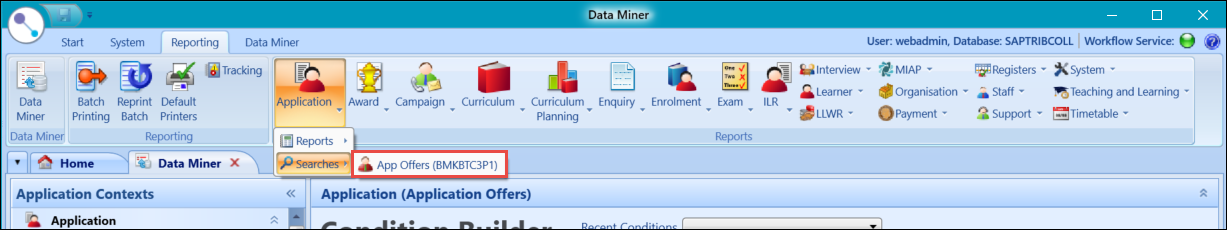To select a saved search:
- Select a context from the Application Contexts section of Data Miner.
-
Click the Select button in the Saved Searches group of the Data Miner ribbon, and then select the saved search.

The saved search will be opened in the Condition Builder.
The Condition Builder will automatically search using the filters in the saved search.
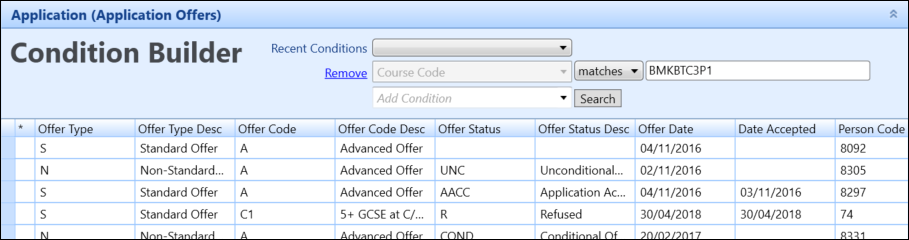
You can also select saved searches from the application contexts on the Reporting ribbon, with the relevant saved searches available from the Searches menu.
The EBS4ClientReports licence is required to enable the Reports group (which contains the application contexts) on the Reporting ribbon. When the licence is enabled, all the application contexts are displayed. However, the saved searches available will depend on whether a search was made available to all Data Miner users when published.